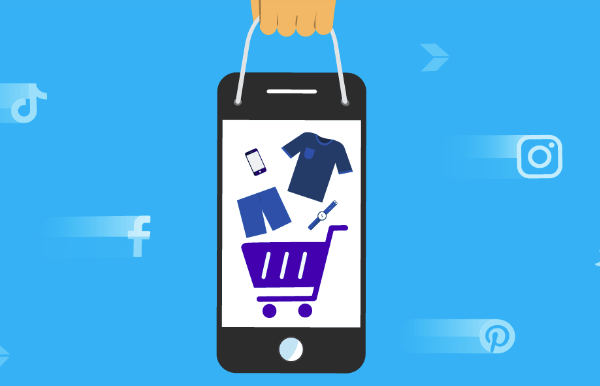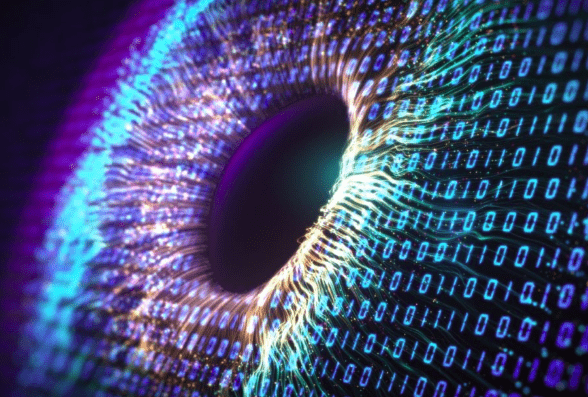Image optimization is an important part of your overall marketing strategy. You don’t believe so? Images are returned for approximately 27% of search queries. If it doesn’t sound like a lot, think about it in terms of the billions of searches done monthly. Pinterest and Instagram have both shown how images can drive a whole platform and be incredibly effective marketing.
- NAME IMAGES WITH KEYWORDS
This is by far the most common mistake I see people make. They upload images to their blogs, Facebook, Pinterest, etc with the default file name it was given. Example: Image file name: default12.jpg when it should be: keyword-keyword-keyword-keyword.jpg. 100% THIS WORKS.
2. RESIZE WISLEY
It’s important that when you create an image you are sizing to their maximum display dimensions. Make sure that you are scaling images for CSS. I’ve seen many make the mistake in sizing for Instagram and Facebook optimization though that doesn’t really play into SEO, it’s still a vital part of your image / content markting strategy.
3. REDUCE IMAGE FILE SIZES
Tools like Gutezil, MozJpeg, and others allow you to reduce the size of your image files. This is very important in image optimization as you don’t want very large files taking too long to download on the web server as that will increase load time on your site and as you know, load time can play a role in SEO within the Google algorithm.
4. CREATE AN IMAGE SITEMAP
Why should you create an image sitemap? It’s simple. Google suggest you do so…so you do so. “…create a separate sitemap just for your images. Adding images to a sitemap helps Google discover images that we might not otherwise find (such as images your site reaches with JavaScript code).”
5. HOST IMAGES ON A CDN
What’s a CDN? A content delivery network, or content distribution network, is a geographically distributed network of proxy servers and their data centers. The goal is to provide high availability and performance by distributing the service spatially relative to end users.
By using a CDN, a site owner can make sure customers receive the file from a server located as geographically close to them as possible. This can not only cut the distance the file physically travels, but also the number of steps and relays it takes, both of which significantly increase the speed of delivery.
6. IMPLEMENT LAZY LOADING
What’s lazy loading? It pretty much means the assets (images in this case,) arent loaded until they are needed. Lazy loading can significantly speed up loading on pages that include many images, and trust me, if you have a image heavy website and you don’t have lazy loading … say goodbye to good rankings or a good site experience.
Implement these simple SEO image optimization tips. There’s no reason not to.