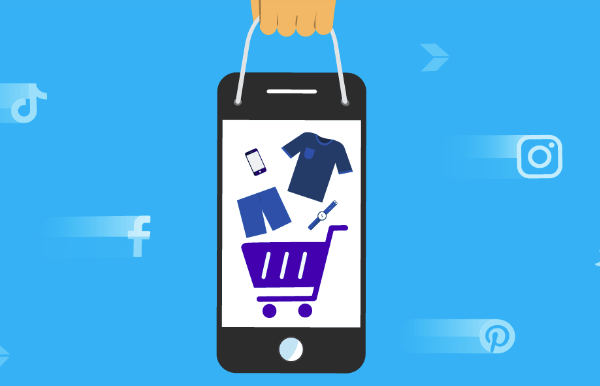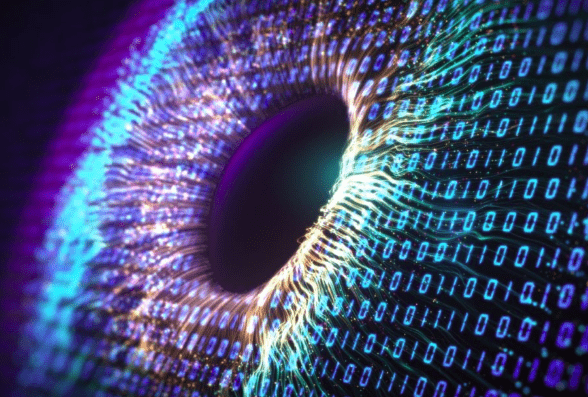Merchant Promotions for Google Shopping Ads is an additional feature for Google Shopping Ads that really can boost your conversion rate!
Google Merchant Promotions can:
- help to distinguish your ads from others
- encourage potential buyers
- increase Click-Through-Rates and therefore the traffic of your PLAs
As you likely know Shopping Ads are highly effective and often have a better performance than standard text ads. Especially because Shopping Ads target users who are already quite far in the buying decision process.
It is not a brand new feature, Google introduced it in October 2014. But only a few retailers have been using it so far. However it’s quite simple and a good addon in your PPC-stategy. We will show you the basics and what are the dos and donts using Merchant Promotions.
Types of Promotions ALLOWED:
| PROMOTION | TYPE | ADDITIONAL INFO |
| DISCOUNTS | $ Off or % Off | Discounts must be at least $5 or 5% off |
| x% Off. Maximum Discount $y | n/a | |
| $x Off $50+. $y Off $100. $z Off $150Â | Tiered discounts allowed | |
| x% to y% Off | Floor discounts (ie. minimum amount or percent saved) must be stated | |
| Buy One Get One Free or Buy One Get 2nd x% Off | n/a | |
| $x Cash Back or $x Cash Rebates | Must be reflected at cart or checkout | |
| FREE GIFTS | Free Item | Must clearly describe the free gift and item cannot be samples or trials |
| $x Gift Card on purchase | xTitle must clearly state the gift card value and gift card must be from your own store | |
| SHIPPING | Free or Discounted Shipping | Must have valid redemption code
Exception: No redemption code necessary when combined with another permissible promotion (E.g. Free shipping + 10% off) |
Types of Promotions NOT ALLOWED:
| PROMOTION | TYPE | ADDITIONAL INFO |
| VAGUE
DISCOUNTS |
Up to y% off or “as much as x saved†| Floor discount must be stated |
| x% Store Credit or Reward Points Back | Store credit in percent and reward points are not allowed. Â
Exception: if combined with a permissible promotion |
|
| OVERLY RESTRICTIVE | x% off for first-time customers | n/a |
| All promotions restricted to a subset of users (e.g. military discounts, birthdays, PayPal users, etc.) | n/a | |
| OTHER | Discounts must not be already reflected on the product landing page | n/a |
| Shipping discounts without a redemption code and not combined with a permissible promotion | n/a | |
| Promotions exceeding a duration of 6 months | n/a | |
| More than 500 open promotions at once | n/a |
Best Practices
Submit your promotions in advance
- Submit and map your promotions in at least 24 hours advance of the promotion redemption date in order to accommodate review and potential correction time. Take advantage of the “promotion_display_dates†attribute on your regular feeds.Â
- Google Merchant Feed Specifications
- Google Merchant Center FAQs. Â
Promotions must provide sufficient value to customers
- Promotions must provide a monetary discount or an additional good or service not already associated with the purchase or PLA
- Promotions/Discounts must be applied at checkout or point of sale and cannot be already reflected in the SKU price on the Google Shopping product page or your landing page.Â
Policy Approval Tips
- Avoid unnecessary promotional text, punctuations and capitalizations (e.g. “January sale now on!â€, “**BUY NOW!!**â€)
- Avoid unclear acronyms (e.g. “Get 5% off MSRPâ€, “BOGO Ski Pantsâ€)
- Do not include redemption codes or numerical dates in the promotion title
Product-specific Promotions Tips (Applicability is set to “SPECIFIC_PRODUCTSâ€)
- Be sure to map your promotion to the correct items in your Products feed. Â
- You can map one promotion_id to multiple applicable items in your Products feed. There’s no need to create unique promotion_ids per item if the promotion is the same.Â
Editing Promotions Reminders
- No edits or updates can be made after a promotion is approved for Policy review. To fix a promotion already approved for Policy, you must create a new promotion ID.Â
- Ending a promotion will terminate the promotion, and it cannot be restarted. Ending a promotion is only necessary if you would like to terminate a “live†(SKU Approved) promotion. Refer to our Edit promotion or change promotion status for more details.
- If your promotion was rejected during SKU validation and editing the promotions feed is not required to fix the issue, you can simply make the appropriate changes and resubmit your promotion.Â
The process to set up Google Merchant Promotions is fairly simple. Essentially it is a two-step process.
- First you must have an approved Google Merchant Center account and a valid, active product feed.
- Activate Merchant Promotions within the Merchant Center interface. Then it will be manually reviewed by the Google team. Typically this process will take 1-2 days for approval.
When setting this up, proper feed configuration is key for scaling this.
You want to make sure you select the most accurate Promotion type.
- Amount off. I prefer “amount off†because shoppers are usually good at processing monetary discounts — such as “$50 off†— instead of calculating, say, 25 percent off.
- Percent-off. Again, “percent off†calculations force consumers to compute the amount. Most will not do this in my experience.
- Free gift. Avoid gimmicky gift offers. They will lose clicks.
- Free shipping. It’s not much of a promotion, but it can get you the blue “Special offer†link.
The promotion must have a name and a “Promotion ID.†Be specific to help remember what you’re promoting. Once the Promotion ID is assigned, you need to then add which products the promotion applies to. You can apply products based on “Item ID,†“Product type,†“Brand,†and “Item group ID.†Apply more than one attribute if necessary.
Final Thoughts
Google Merchant Promotions are the best way, after the products’ price, to make your shopping ads stand out from the rest of the pack. The online shopping space is more crowded than ever and Google Merchant Promotions, allows your promotions to add extra real estate to the shopping listing and gain extra attention when all things are equal.