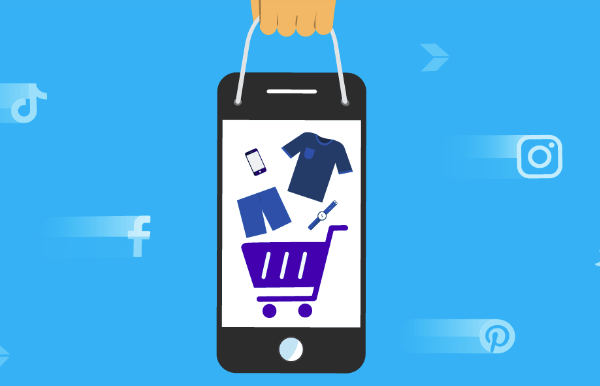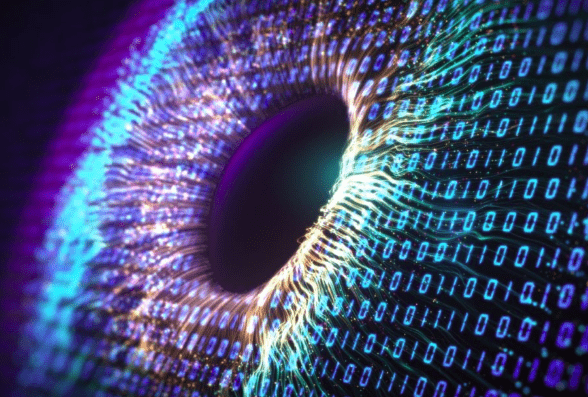Recently, in many Google Ads accounts, users with the manager or admin permissions have been seeing blue, hyperlinked performance stats recently in the Google Ads interface.
Google released this is a new feature called “explanations.â€
From the Google Ads Help section:
Explanations give you insights into large changes in your Google Ads account performance. When you see a significant fluctuation in performance for a Search campaign or ad group, explanations help you quickly find out why it happened.
Often times, we are aware of account variances via, such as, spikes shown from a report or dashboard or an email from an automated script.
These variances can spark a surge of research as to the trigger. Using machine learning, Google is attempting to use “Explanations” assist.
Explanations launched nearly a year ago. They appear in only a few places as I write this:
- Only in Search campaigns,
- For non-automated bidding strategies
- For metrics on clicks, impressions, cost, and conversions,
- Only visible when looking at a date range under 3 months
My guess in the coming month’s Google will likely expand it to Shopping and Display campaigns.
The more insights Google is able to provide advertisers the more advertisers likely will spend as their campaigns will be more profitable.
Very little has been said as to “how” shopping campaigns will be measured as variances typically come from Google Merchant Center issues, specifically related to the feed.
I would hope Google would notify the Google Ads manager(s) that the given metric was down because X number of products were disapproved in the latest feed. Merchant Center notifications already exist, but explanations would integrate the two products better giving more insight to the team managing the account.
When you hover over one of the blue metrics, and you’ll see a screen tip.
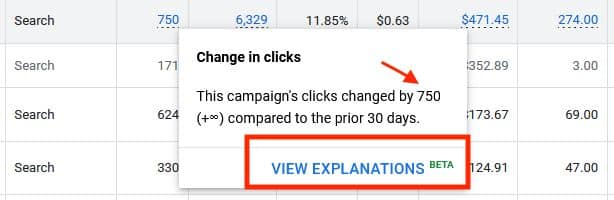
Clicking on the View Explanations link produces a pop-up on the right side of the interface. This box identifies the campaign, the time frames, and the metric you were looking at.
At the bottom, a summary report is shown. All things considered, it is a fairly detailed review. “Bid adjustments†consists of all bid modifiers: device, location, demographic, audience. Providing competitor info can surface non-obvious changes.
There are no new metrics to the explanations. All of the metrics exists already if you know where to view it. Not all users know to look at their Auction Insights for competitor behavior. Also, if someone else added a negative keyword, a different user might not know.
While I don’t find this feature to be very useful as I spend the bulk of my day in the ads/analytics interface, the feature checks many areas automatically and presents them in a user-friendly format. The data is helpful in identifying problems and opportunities quickly.